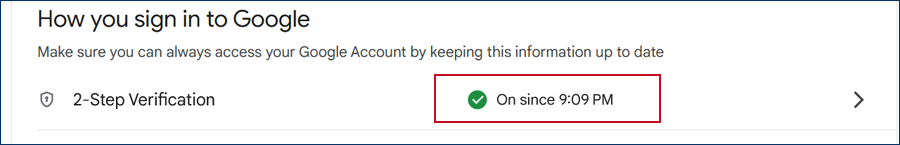How to Enable 2 Step Verification in Google Account
Follow all the steps to turn on 2-step verification in Gmail.
Sign to your Gmail Account & Go to Manage your Google Account :
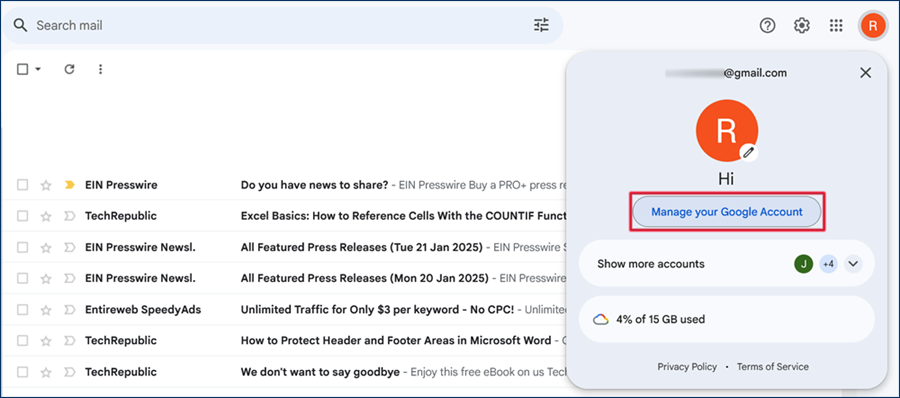
Then, click on Security tab : https://myaccount.google.com/security
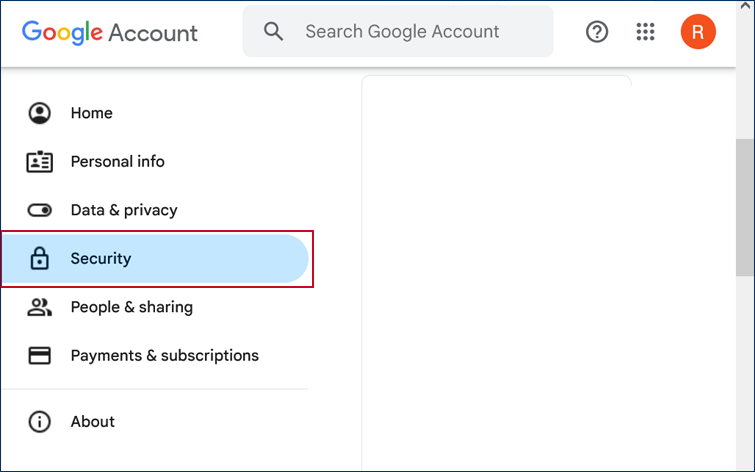
Now, check list under How you sign in to Google panel, then click on 2-Step Verification tab :
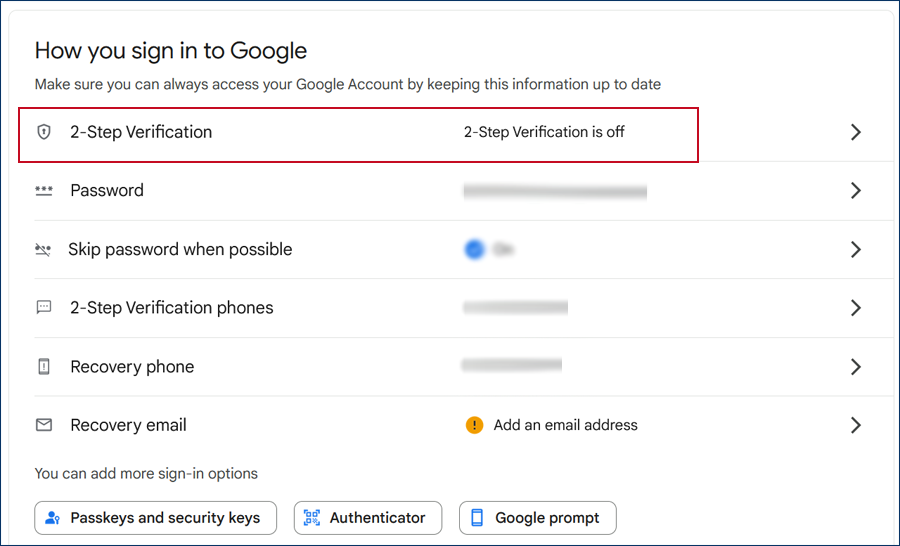
Under "2-Step Verification," then, click on the Turn on 2-Step Verification button .
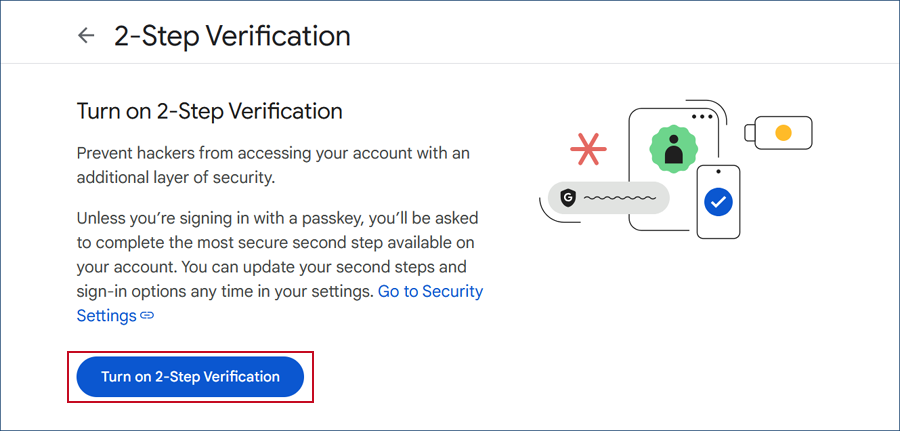
Now, Pop has come on your screen for the 2-Step Verification, so now click on the Done button.
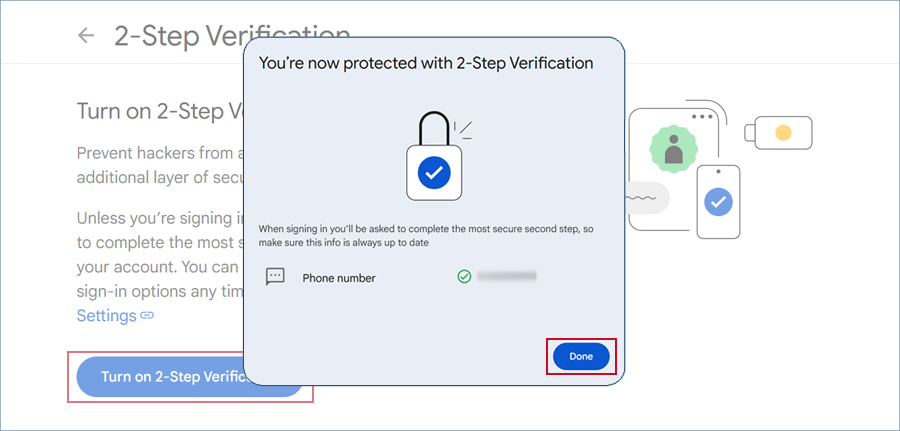
Now, You can see 2-Step Verification is ON