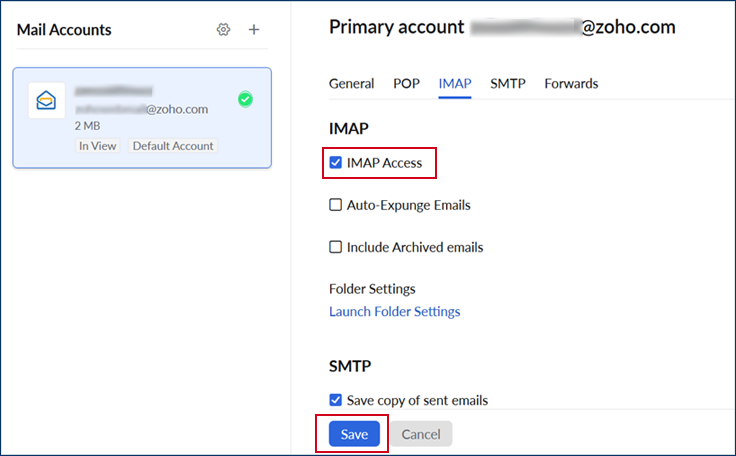How to Enable IMAP in Zoho Mail Account
Follow all the steps to enable IMAP from the Zoho Mail account settings.
Login to ZOHO Mail Account : https://www.zoho.com/mail/login.html
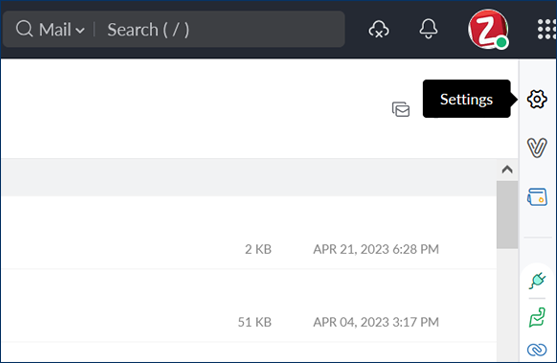
Then, Go to Mail Accounts tab :
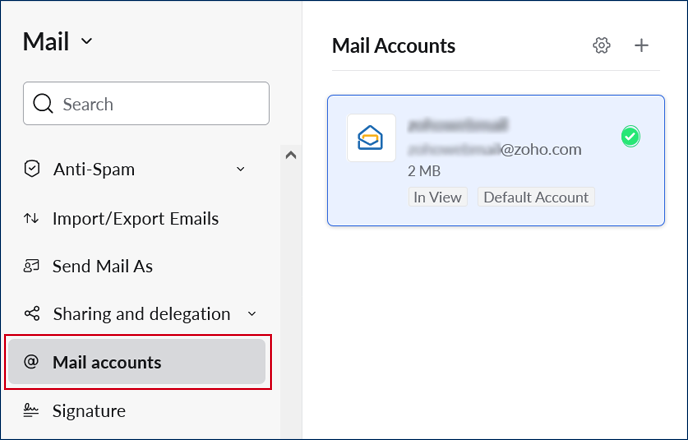
Now, click on IMAP tab and check "Enable IMAP Access" option and click on Save button.